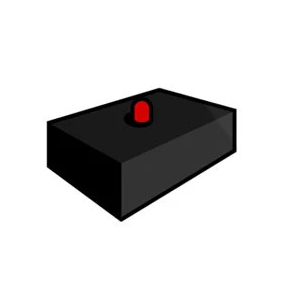Burp Suite Extension - Raw Collaborator
The following describes the set up and usage of a Burp Suite Extension I wrote, that creates a new Collaborator URL and dumps the raw Interaction transactions as text to the console of the plugin, or allows the log to be written to a file on the system that can be further analyzed.
This plugin can prove itself to be useful when large number of Burp Suite Collaborator interactions need to be monitored and scraped as plain text from what Collaborator provides. The JSON based results obtained can further be parsed for analysis.
Create Extension File
Create a local raw_collaborator.py file and save it with the following code :
__author__ = 'notnotnotveg (https://wiki.notveg.ninja)'
__date__ = '20230301'
__version__ = '1.0'
__description__ = """\
A Burp Suite Extension that creates a new Collaborator URL
and dumps the raw Interaction transactions as text to the
console of the plugin, or allows the log to be written to
a file on the system that can be further analyzed.
"""
from burp import IBurpExtender, IBurpCollaboratorInteraction, IBurpCollaboratorClientContext
class BurpExtender(IBurpExtender, IBurpCollaboratorInteraction, IBurpCollaboratorClientContext ):
def registerExtenderCallbacks(self, callbacks):
self._callbacks = callbacks
self._helpers = callbacks.getHelpers()
callbacks.setExtensionName("Raw Collaborator")
self.collaboratorContext = callbacks.createBurpCollaboratorClientContext()
print( "{'_Collaborator_URL' : '" + self.collaboratorContext.generatePayload(True) + "'}")
while True:
collresult = self.collaboratorContext.fetchAllCollaboratorInteractions()
for coll in collresult:
interaction_raw = str(coll.getProperties())
interaction = str.replace(interaction_raw,"u'","'")
self._callbacks.printOutput(interaction)
return
Load Extension
Navigate to Extensions > Installed > Burp Extensions and click on Add.
Select the Python file for the Extension and select a file to save the output.
A new Extension called “Raw Collaborator” should now get added to the list.
Test the Extension
One the extension is loaded, a new Collaborator URL gets automatically created and printed on the Output of the Extension. As an example :
A sample way to test the plugin by making DNS interactions to it using bash :
for num in {1..100} ; do dig +short CNAME $num.RANDOM-IDENTIFIER.oastify.com; done
The log file configured should contain logs as follows :
{'_Collaborator_URL' : 'RANDOM-IDENTIFIER.oastify.com'}
{'client_port': '25491', 'time_stamp': '2023-Aug-20 16:38:57.540 UTC', 'interaction_type': 'collaborator', 'client_ip': '10.0.0.1', 'query_type': 'CNAME', 'interaction_id': 'RANDOM-IDENTIFIER', 'type': 'DNS', 'raw_query': 'BASE64-ENCODED-STR'}
To create a new Collaborator URL, Unload and Load the extension back again.